7 BEST PRACTICES FOR ARCHITECTS
TO MAKE YOUR FACEBOOK PAGE A LEAD MAGNET
‘’Each Step in the process is crucial to grow your business from where you are right now to the highest level you want to achieve!’’
Facebook is one of the oldest and strong social media platform.
Today nearly 78 % of consumers use Facebook to find products and services from businessowners like you.
It has an awesome reach, is easy to use, and is text (yes even long posts), photo and video friendly.
Optimising your Facebook page is easy and an important part of your branding. It will bring in business leads.
To ensure that your Facebook Page gives you results you must follow the following,
7 Best Practices Shared Below:
1. Update Your Facebook Business Profile Information
Beware of making this mistake. Consumers use Facebook pages to gather information about your Brand. About how long has your company been around, what are the services you offer, what is the feedback regarding your services.
Facebook Business pages provide a good opportunity for local businesses to display where you are located so that it is easy for people to find you in their neighbourhood. Ensure that the following are complete and updated.
1 A. Company Information:-
Ensure that your company’s contact details are always updated. How can you expect clients to trust you with their work if even your own information isn’t updated?
Do fill out as many fields on your “About” page. Use it to showcase your awards, achievements, Brand, or mission.
1 B. Facebook Profile Picture and Cover Image:-
A picture is worth a thousand words, and it also helps in identification and lets your viewers know that the page is authentic. An attention-grabbing image will compel your visitors to stay and explore. A Facebook cover page helps to:
- Tell people about your existence & your Brand
- Showcase your products and services
- Increase awareness of seasonal promotions or giveaways.
As per Facebook guidelines, profile images should be 170 × 170 pixels on computers, 128 × 128 pixels on smartphones. Canva’s Facebook PostTemplate is a great tool to create Facebook posts
2. Optimize Your Custom Facebook URL
3. Choosing the Right Facebook Template
Facebook gives you a choice of pre-made templates that you can use to optimize your Facebook business page. You can choose templates as per your Niche.
- Services, Shopping, Business
- Venues, Non-profits
- Politicians
- Restaurants and Cafés
4. Call-to-Action Buttons are Critical
Your CTA (call to action) button should be customized as per the variety of actions you want your viewers to take when visiting your page. These buttons can be used to give them options such as Buy Now, Book Now, Call Now, Pre-Order Now, Contact Us, Sign Up, Subscribe to Newsletter, Send Message, Chat with Us, Use App, Play Game, Shop Now, Watch Video, Send Email, Learn More, Explore and Request Appointment etc.
5. Use Tabs to Promote Products/Services
6. Impactful Posts should be Pinned at the Top of your Page
7. Use Facebook Instant Replies and Payment
Scaling Up The Right Way!
Those who are serious about scaling up and succeeding massively at your business and wish to brand themselves and stand out in today’s crowded place can learn more success secrets from my book “New Age Branding For Architects” by clicking here.
To subscribe to our value Letter for more valuable content that can enhance your business, click here

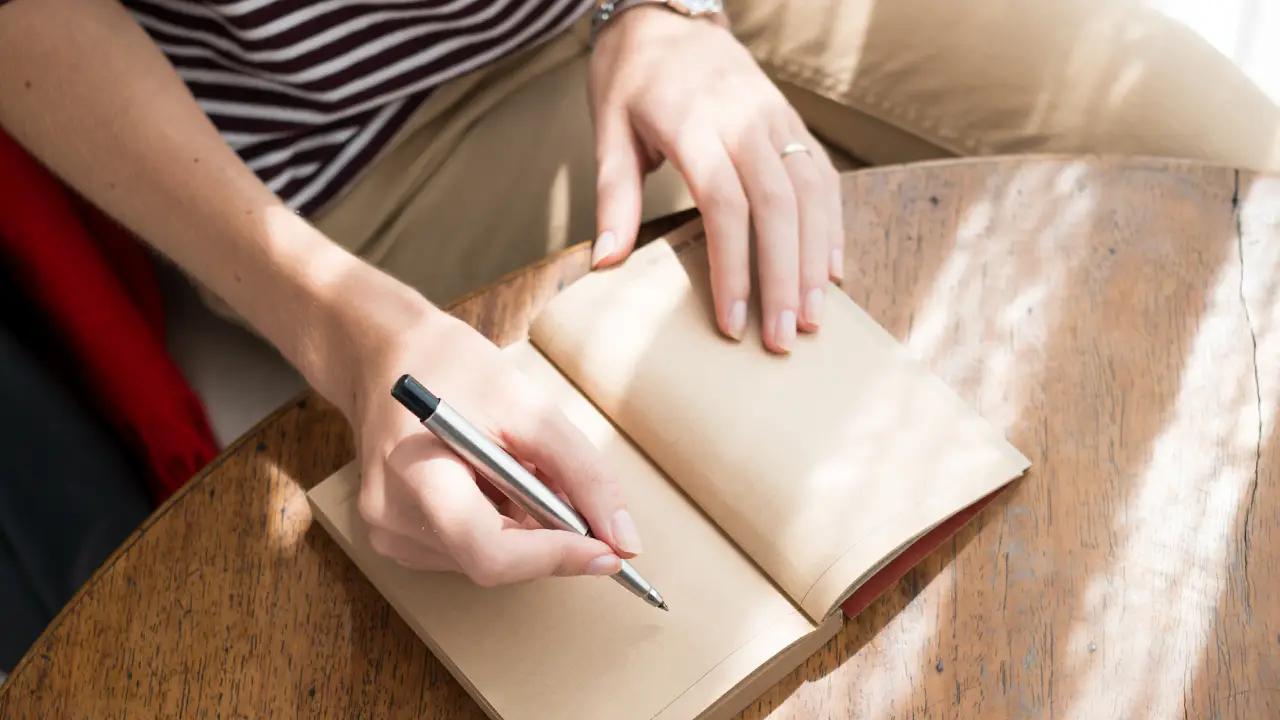
0 Comments